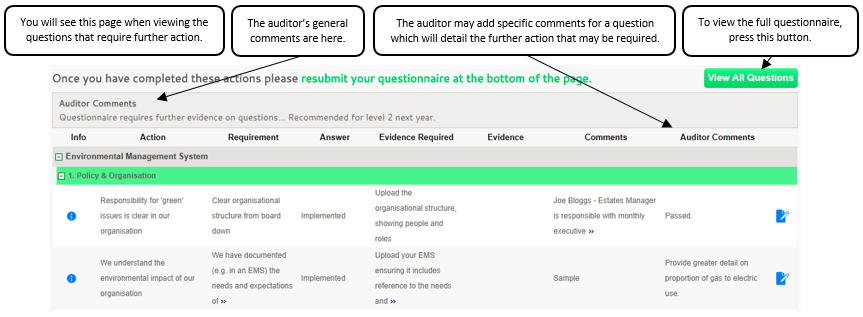For any further help if your query is not answered below, please use the Contact Us section found at the top of the page.
Help Topics
- Questionnaire Menu
- Progress Menu
- Questionnaire Page
- Answering Questions
- Question Details & Guidance
- Review & Submit Page
- Further Actions/View Questionnaires
For further information on the Green Mark certification process, use the following download: Green Mark Workflow.
1. Questionnaire Menu
- This menu is found on the Home page, and shows your active questionnaires. There is a questionnaire for each site being accredited.
- To begin your questionnaires, press the Action link in the right-hand column.
- Alternatively you can use the Audits tab found at the top of the page.
- The action depends upon the Status of the questionnaire, which shows the questionnaire’s progress through accreditation.
- To view certified questionnaires use the Audits tab at the top of the page.
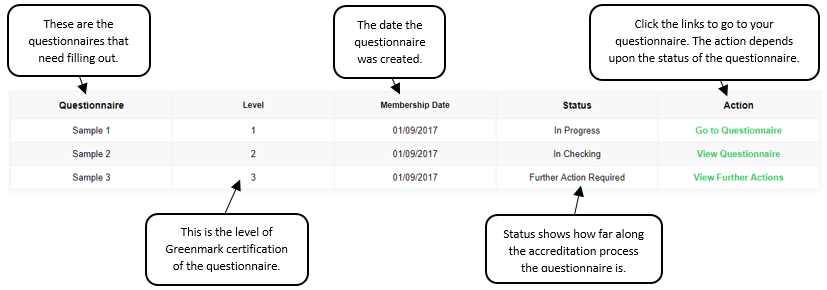
2. Progress Menu
- You will see this menu when answering or viewing a questionnaire.
- It shows how far you are through answering the questionnaire and how close the questionnaire is to reaching Green Mark certification level.

3. Questionnaire Page
- On the questionnaire screen, questions are divided by topics within each section. Each question has an action and a requirement, with guidance on the evidence required.
- To navigate through the sections, use the tabs at the top of the questionnaire.
- To answer click
 at the right hand side of the page. You can then select from a dropdown box whether the action has been Implemented, Not Implemented, or Not Relevant. If you choose Not Relevant, please explain why in the comments box. You may also attach evidence and add general comments for each question. Once answered, press Update and your answer will be saved.
at the right hand side of the page. You can then select from a dropdown box whether the action has been Implemented, Not Implemented, or Not Relevant. If you choose Not Relevant, please explain why in the comments box. You may also attach evidence and add general comments for each question. Once answered, press Update and your answer will be saved. - By pressing
 , a details page will appear with a Guidance section providing full explanation of the question and evidence required.
, a details page will appear with a Guidance section providing full explanation of the question and evidence required. - When you feel you have completed your questionnaire, press the Review & Submit button to go to the submission screen.
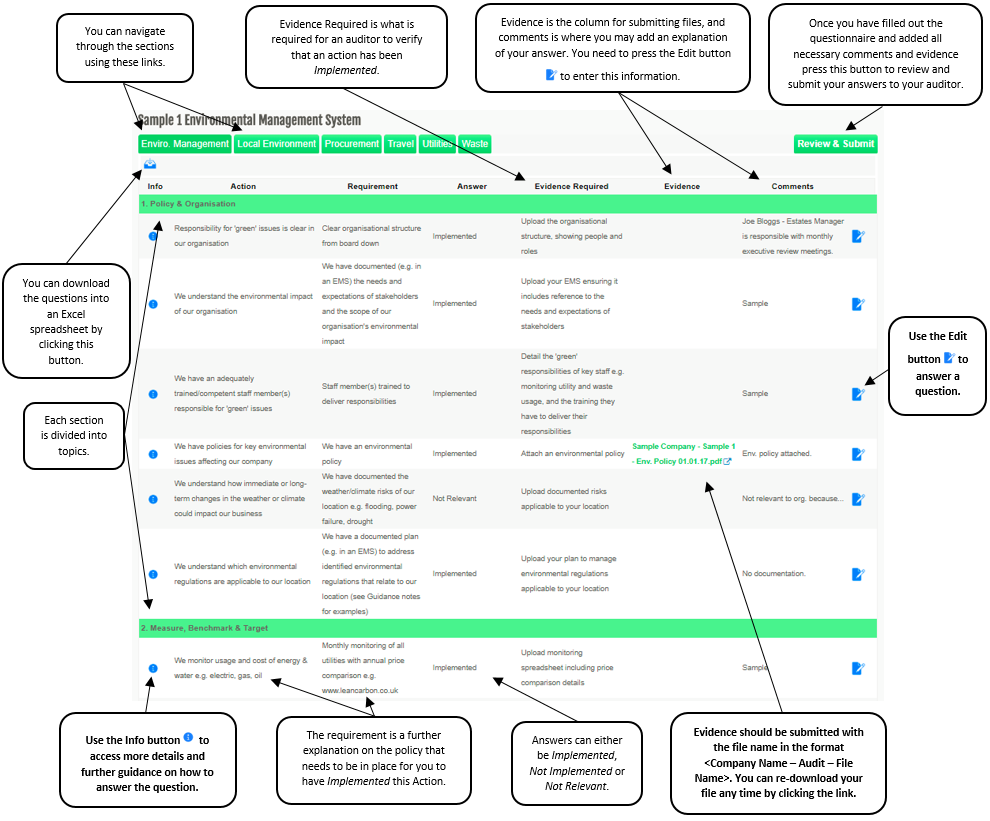
4. Answering Questions
- When attaching evidence please name it in the format <Company – Audit – File Name>. To attach multiple pieces of evidence for the same question these will need to be zipped/compressed before uploading, only one file is allowed per question. If you are having difficulty with this, you can alternatively email the evidence to greenmark@carbonarchitecture.co.uk along with the question and audit name.
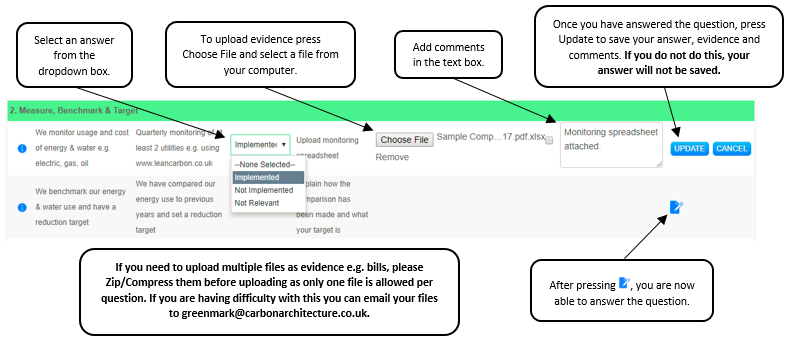
5. Question Details & Guidance
- Some questions will have a paragraph providing further explanation of the question and evidence required.
- Other questions will have downloadable documents/templates to help you answer a question. These can be downloaded from the green Guidance Link.
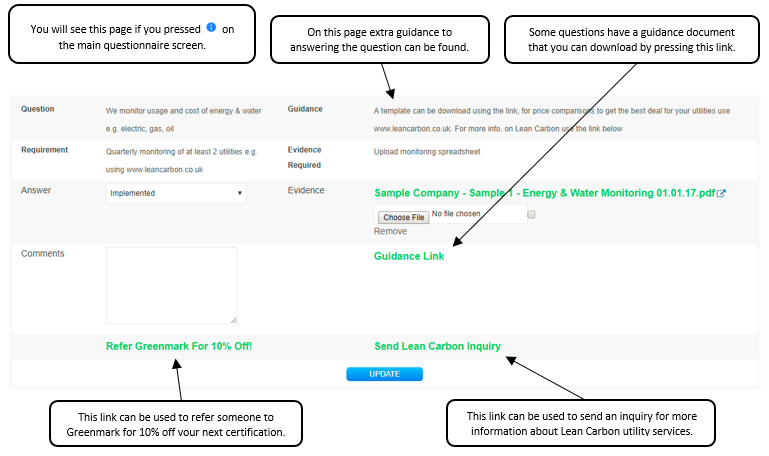

6. Review & Submit Page
- Having pressed Review & Submit you will see this page. This shows any questions requiring further evidence or comments.
- Submit your questionnaire at the bottom of the page.
- You can add any general comments that you wish the auditor to see.
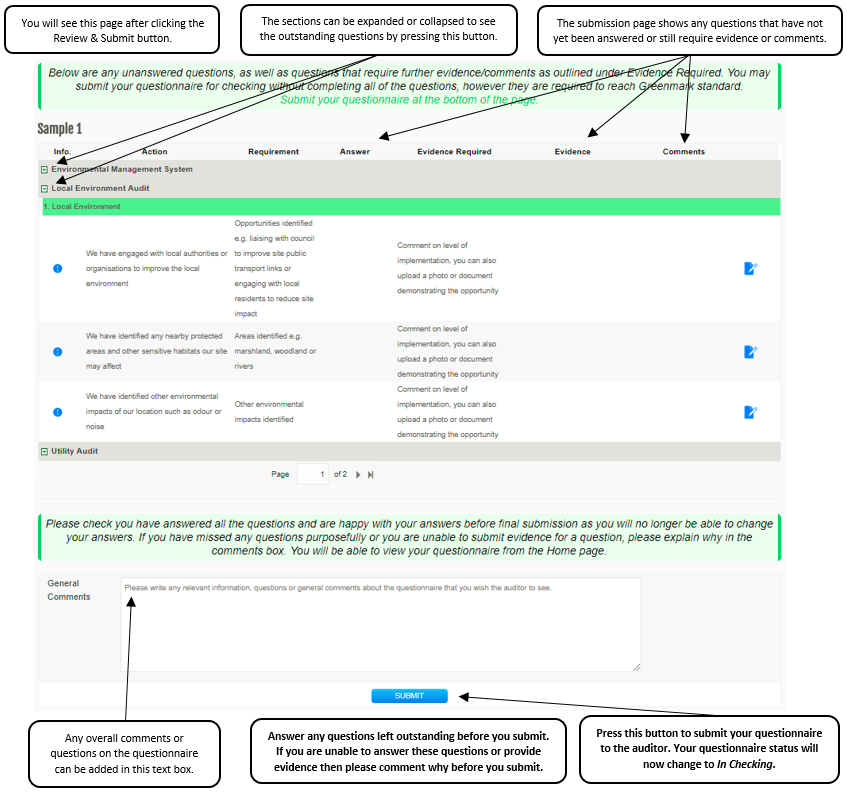
7. Further Actions/View Questionnaires
- This is what you will see if your questionnaire has the status Further Actions Required.
- You can edit your answers from this page.
- Questionnaires that are not In Progress or Further Actions Required can only be viewed.
- If the questionnaire is Green Mark Certified, then it can be accessed from the Audits tab at the top of the page.
- Other questionnaires can still be accessed from the Home page.
- You can view your answers, evidence and any auditor comments.